Wireless charging has been around for more than a century now but the introduction of the new iPhone series by Apple has brought this technology to the mainstream. How does it help and why is it making a buzz these days? Stick to this guide till the end to know more about wireless charging and how it works.
Wireless Charging Explained.

Wireless charging helps you charge your device without the use of a cable. A receiver—which is typically integrated into the phone itself—and a power transmission pad or stand are required for the whole process of wireless charging.
How To Ensure Safe Wireless Charging
1. Opt For Qi Compatible Products
Utilise certified wireless charging equipment that have undergone thorough independent laboratory tests for safety, interoperability and energy economy. The alternative tags for certified wireless chargers, for instance “Qi compatible,” “Qi compliant,” or “Works with Qi” ensures that the charging equipment has gone through the necessary Qi-certification testing.
2. Keep A Check While You Choose A Surface For Charging
A flat, stable surface should be chosen to keep the charging pad, and it should be kept clear of any metal or magnetic items that might obstruct charging. Once the device and charging pad are correctly aligned, the device should be placed on the charging pad with its back facing up.
3. Keep The Device Away From A Metal Case
Before charging, take off any metal cases from the device to assure unhindered & safe charging. Additionally, make sure to position the device in a room with good ventilation and away from any metal objects.
4. Unplug The Device When Not In Use
One of the best ways to ensure secure wireless charging is to make sure that the charging pad is unplugged when not in use. If the charging pad is not connected with any power outlet, the risk of overcharging or overheating is eliminated.
How Does Wireless Charging Work?
The foundation of wireless charging is inductive charging, which generates electricity by running an electrical current through two coils to produce an electromagnetic field. The magnetic field allows the receiving magnetic plate on the mobile device to conduct electricity when it comes into touch with the transmitter, or when it is within the designated range. The built-in battery is then charged after this current is transformed into a direct current (DC).
There are multiple cordless charging techniques, including:
1. Radio Charging
Smartphones, wireless mics, keyboards, medical devices, smartwatches, music players and many other devices with small batteries and low power usage are just a few examples of the types of devices that are frequently powered using this technique. The gadget can be charged using radio waves because the receiver is tuned to the same frequency as the transmitter.
2. Inductive Charging
Medium-sized devices can be charged using inductive charging, which is again, a common technique. For inductive charging to work, the device must be set on a wireless or conductive charging pad before being plugged into an outlet.
3. Resonance Charging
Resonant wireless chargers are used to charge high-power gadgets like computers, robots, electric vehicles, and vacuum cleaners. The device’s copper coil is set for resonance charging to have an electromagnetic field as strong as the coil in the power source.
How To Choose A Wireless Charger
1. Choose As Per Standards
There are a few wireless charging protocols, but the most popular one is Qi (also pronounced “Chee”). Most phone manufacturers, including Samsung and Apple, have embraced the Qi standard. An over-voltage and overcharge protection feature on a high-quality Qi-certified charger makes them safe to use. Before buying a wireless charger, be sure to review the specifications of your device.
2. Check For Power Output
Power Output (wattage) is the second most crucial factor that you need to consider before buying a wireless charger. Typically, 5 to 10 Watts are used in wireless charges. Many smartphones, including the iPhone 8 and iPhone X series, support 7.5W.
3. Pick The Right Size
Wireless chargers come in different sizes and forms, like a wireless charging stand, circular pads and many other shapes, allowing you to pick what’s best for your interior. The chargers must have a strong grip that firmly holds the phone on the charging surface regardless of the design. Most chargers have LEDs to show whether they are charging or not. You can conveniently charge your smartphones, smartwatch and even earbuds, simultaneously with models that are designed to accommodate multiple devices at once.
Conclusion
We hope the above guide to wireless charging has solved your doubts and made things clear to you on how it works, whether it is safe or not, how to choose the right wireless charger for your device and much more.
To explore the best deals on wireless chargers, head to DailyObjects as it offers wireless chargers that come with multi-device connectivity, are compatible with all Apple watches and iPhone series and have detailed features for safe and reliable charging.
Frequently Asked Questions (FAQs)
How do I connect the wireless charger to my phone?
Connect one end of the USB cord to the wireless charger and other to a power adapter that is plugged into an electric outlet. When its aligned, the indicator light on the charger will flash. Place your phone or other compatible gadget on the wireless pad and you’re good to go.
Which technology is used in wireless chargers?
The wireless chargers for mobile phones and smart watches use radio charging and inductive charging technology.
Can we get an electric shock from a wireless charger?
Typically you cannot get an electric shock from a wireless charger as the method of charging used by these is electromagnetic induction, which is relatively safer.
However, it is important to use wireless chargers that comply with recognised safety standards to ensure they are safe to use.
How Harmful is wireless charging?
Wireless charging is safe as long as you connect the device properly and follow all the safety rules.
Is it safe to sleep next to a wireless charger?
It is completely safe to be near a wireless charger, so you can keep charging your phone on your nightstand or at your desk while you work.
Read More:
How To Choose A Perfect Mobile Case For Your Phone
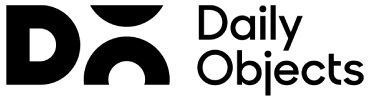

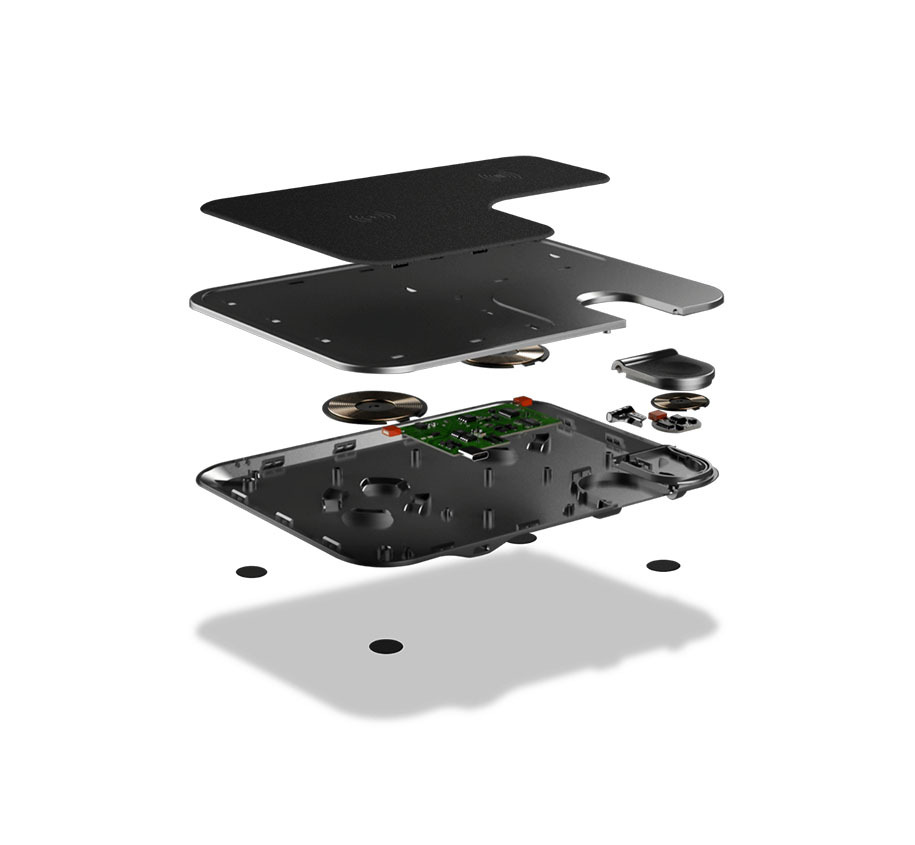









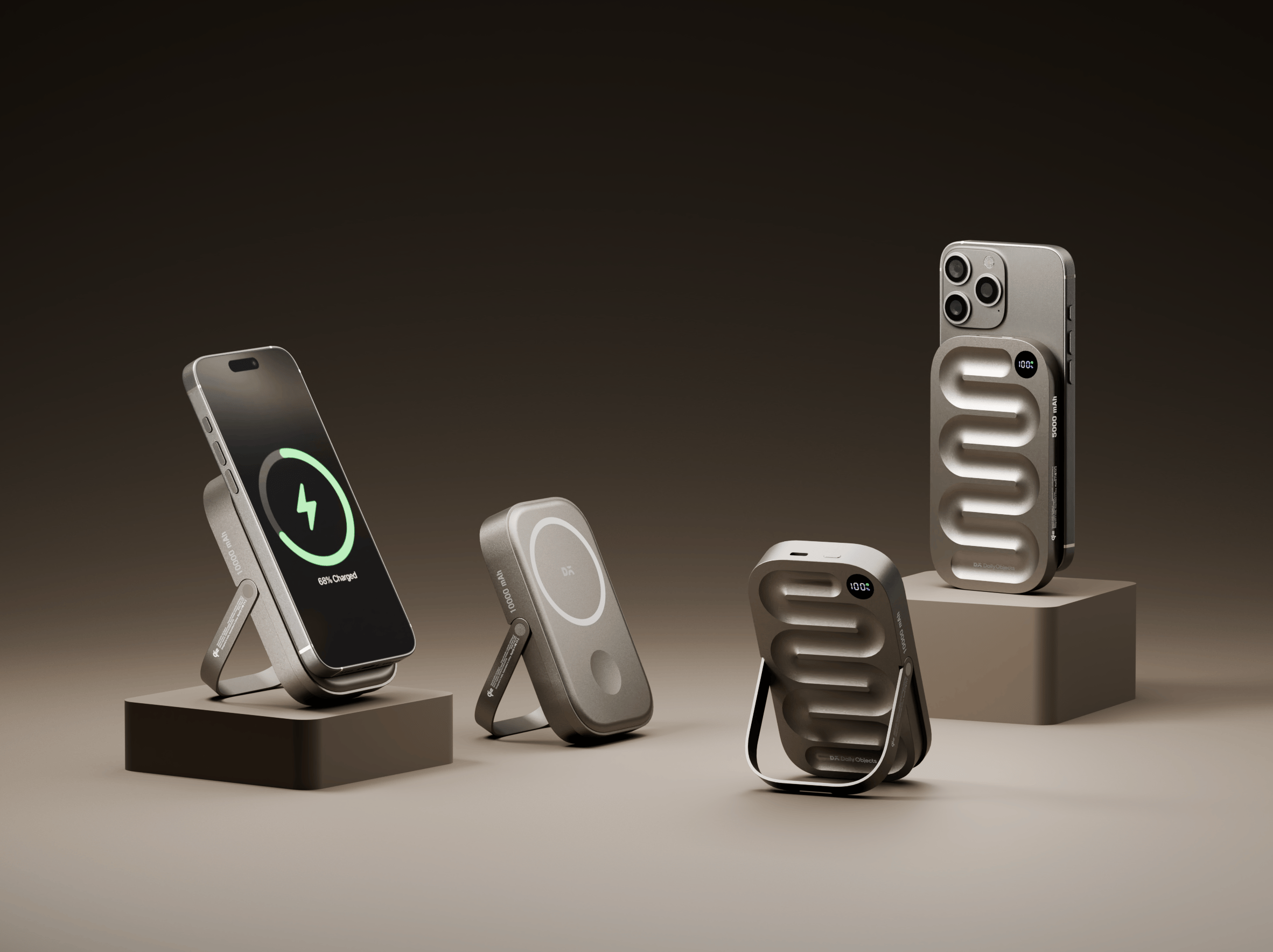























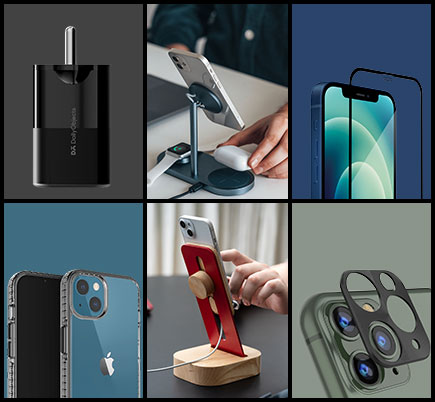
































I like what you guys are usually up too. This kind of clever work and exposure!
Keep up the great works guys I’ve added you guys
to my personal blogroll.
Greetings I am so excited I found your weblog, I really found
you by accident, while I was researching on Aol for something else, Regardless I am here now and would
just like to say kudos for a incredible post and a all round entertaining blog (I also love the theme/design), I don’t have time to look over
it all at the minute but I have bookmarked it and also added in your RSS feeds, so when I have time I will be back to read a
lot more, Please do keep up the awesome job.
My spouse and I stumbled over here from a different website and thought I might check things out.
I like what I see so now i am following you. Look forward to exploring your web page again.